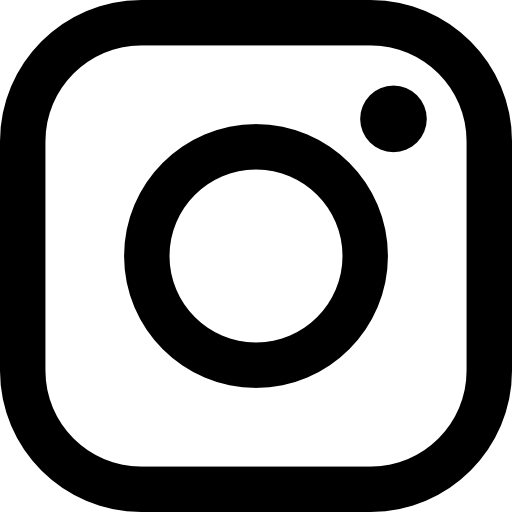The seminar is structured in 10 main thematic sections:
1. Familiarization with the working environment of the program
This section is essentially the first introduction to the program. That is, the guidelines for managing the program options are given and the basic concepts and functions of the program are explained.
2. Using the basic commands and toolbars
This section provides an introduction to using commands and managing toolbars.
3. Commands Categorization – Formatting and Editing Commands
The commands are separated according to the desired task to be performed. The learner is now able to complete a simple synthetic design task.
4. Specialized drawing commands
At the end of this section, the presentation of the commands related to the design of objects is completed.
5. Familiarity with drawing in layers
The learner is introduced to the logic of design layers, which are important for the correct organization and printing of the design.
6. Block creation, object import and editing, and hatching
This section deals with grouping the designed objects for optimal handling, importing other files and drawing the designed objects.
7. Design dimensioning
Import dimensions and callouts and their formatting options.
8. Insert text and tables
This section describes the options for entering text and tables and their formatting.
9. File print options
Explanation of possibilities and different methods of printing our work.
10. Cooperation of autocad with other programs
The last section describes the options for saving the file so that it can be edited by other design programs.